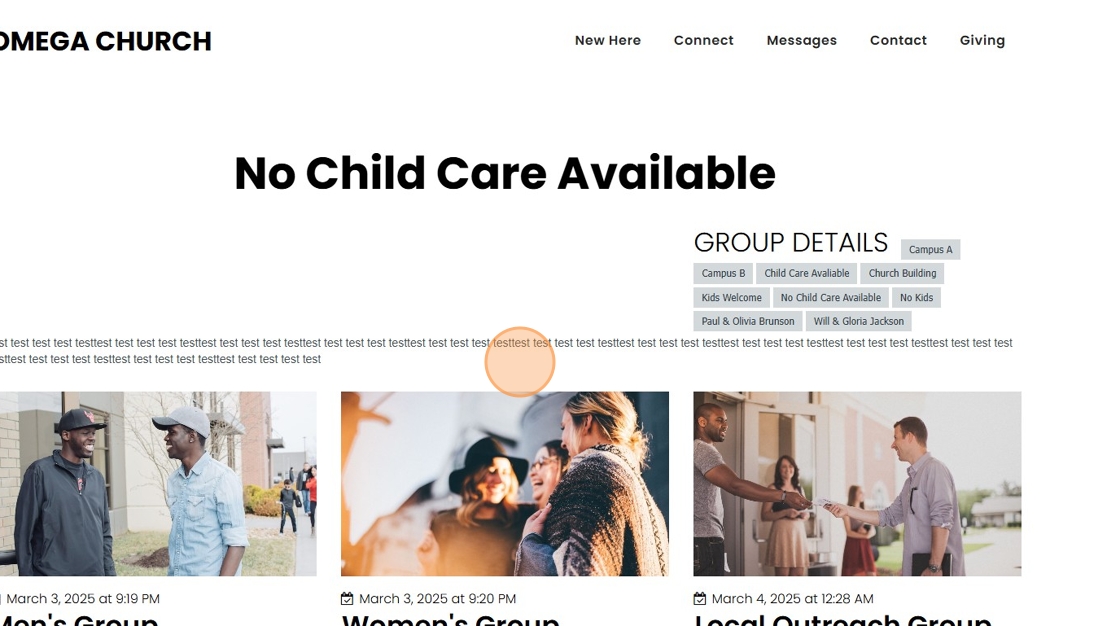How do I edit the Group Details Template?
Modify the layout of the Group Details page
1. The Group Details template allows you to configure the appearance of the Group Details taxonomy. Click the Group Details tab
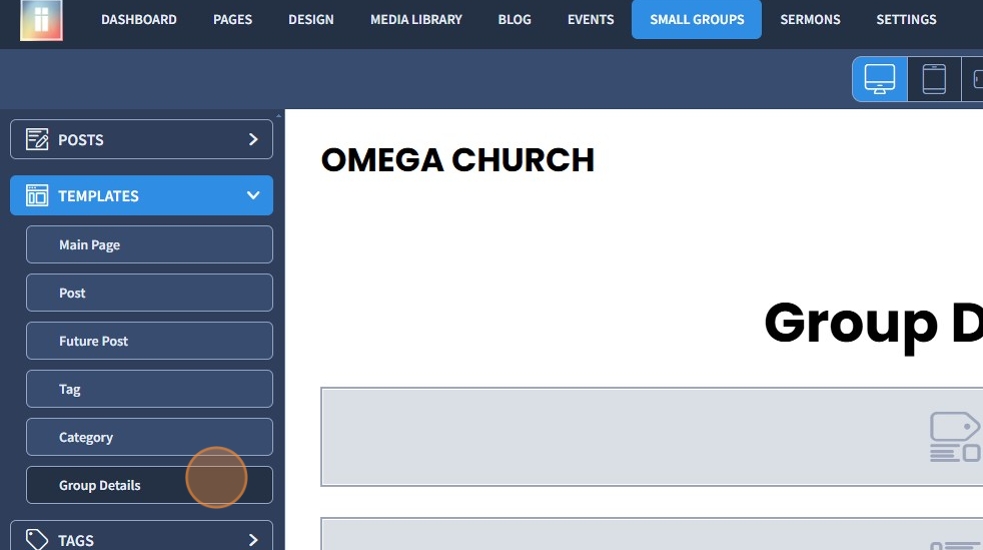
2. The Group Dettails template has the following widgets: Taxonomy Name, Taxonomy Description, and Post List. Select the Taxonomy Name widget
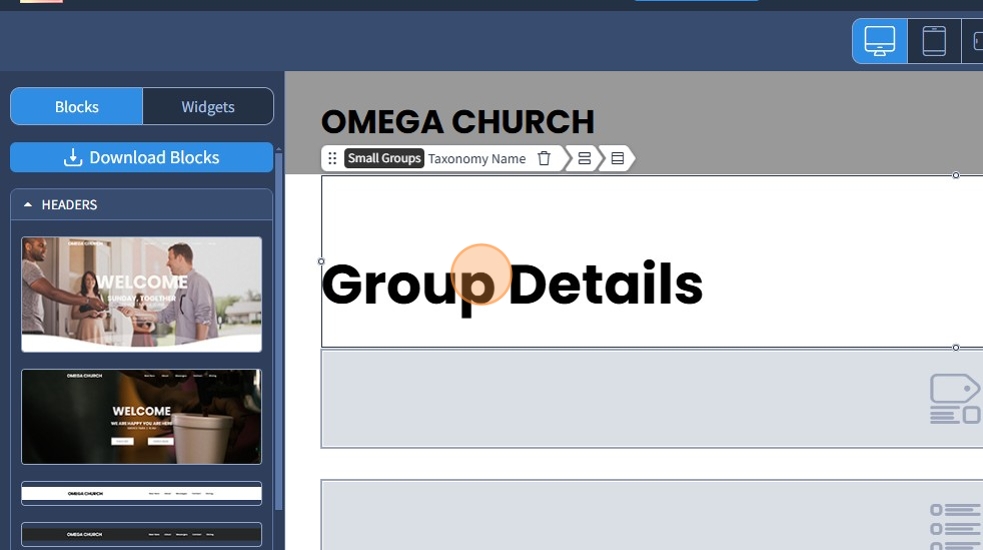
3. You can specify the Heading Format (H1 to H4) and Text Style for the Taxonomy Name widget. For more information on Heading Tag configuration, please refer to this SEO guide
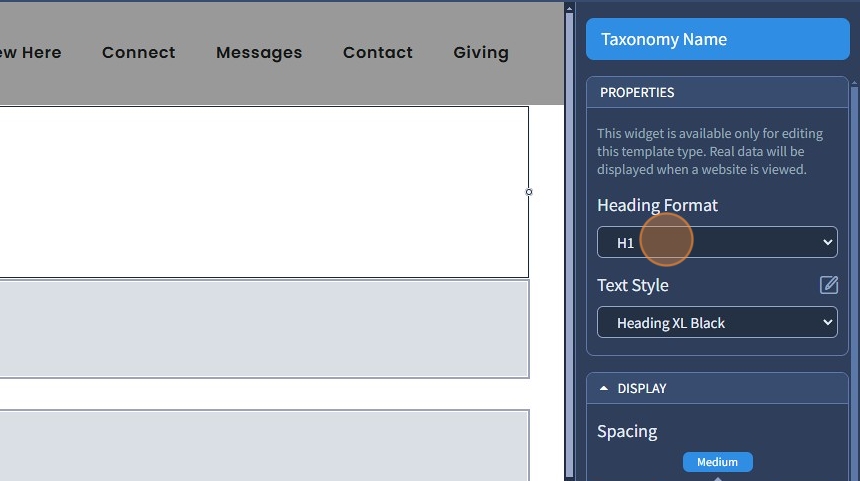
The remaining features here - Spacing and Visible on are common in most widgets in the website builder. Please refer to this guide for their description
4. Select the Taxonomy Description widget
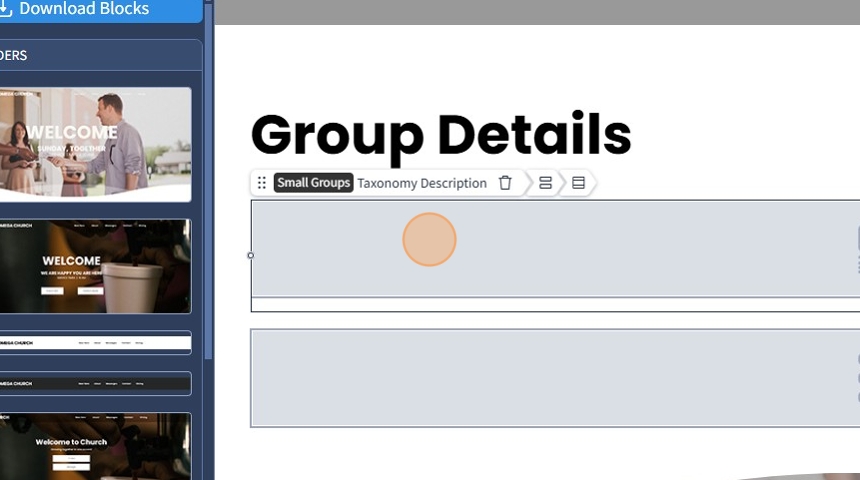
5. Specify Long or Short description. If your taxonomy has multiple pages of posts and you need only to display the first page, select the "Display on the First Page Only" checkbox. This helps to avoid duplicated content usage on this template page
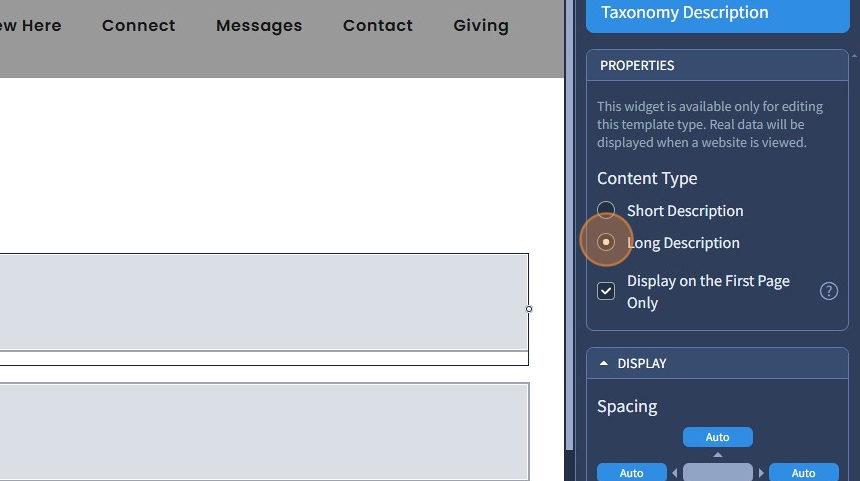
6. Select the Post List widget
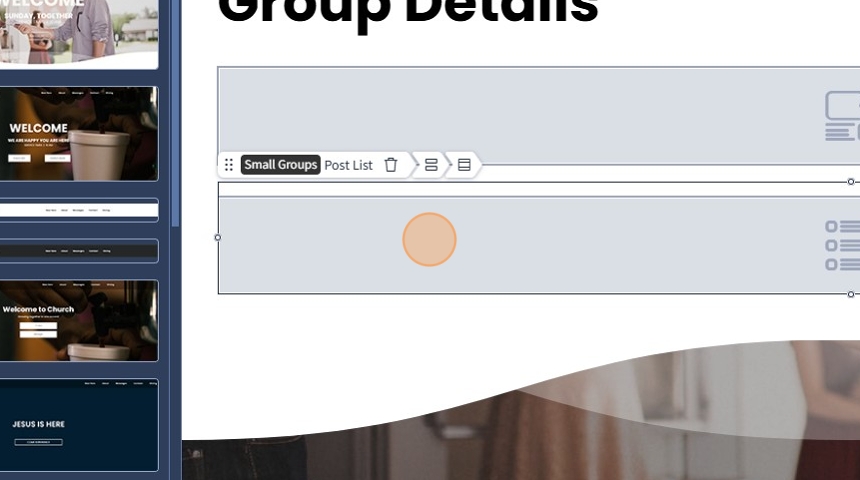
7. You can adjust how many posts, what layout, and what content the Post List widget will display on the Group Details template. For more information on the Post List widget, please refer to this guide
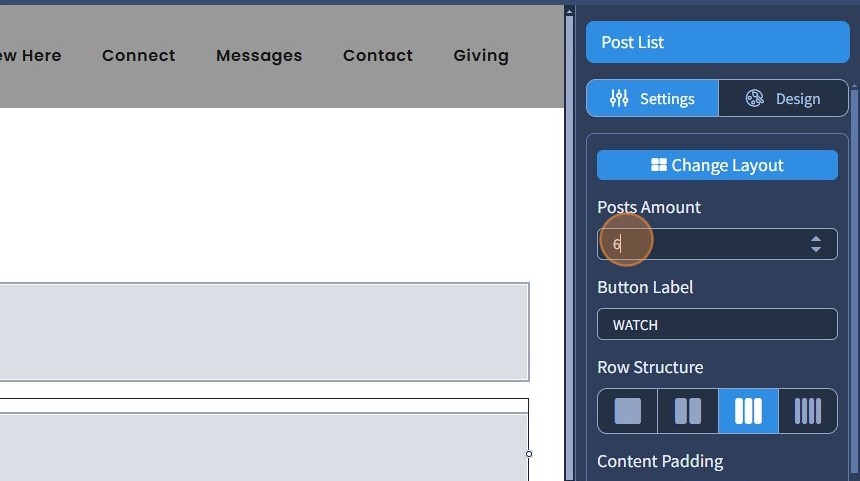
8. In addition, you can drag and drop the following widgets: Recent Posts, Category List, Tag List, Taxonomy List, Post List, Taxonomy Name, Calendar, Taxonomy Description, and Add To Calendar
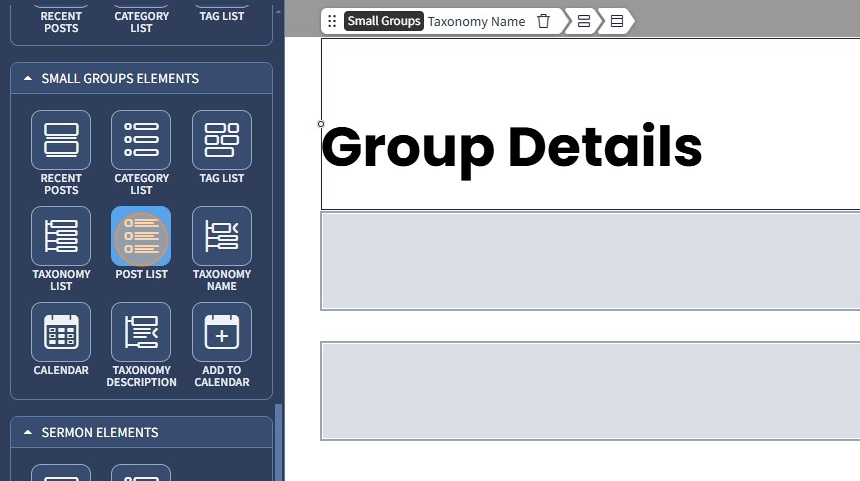
9. This is how it will look on the preview. There's Taxonomy Name, Taxonomy List, and long Taxonomy description