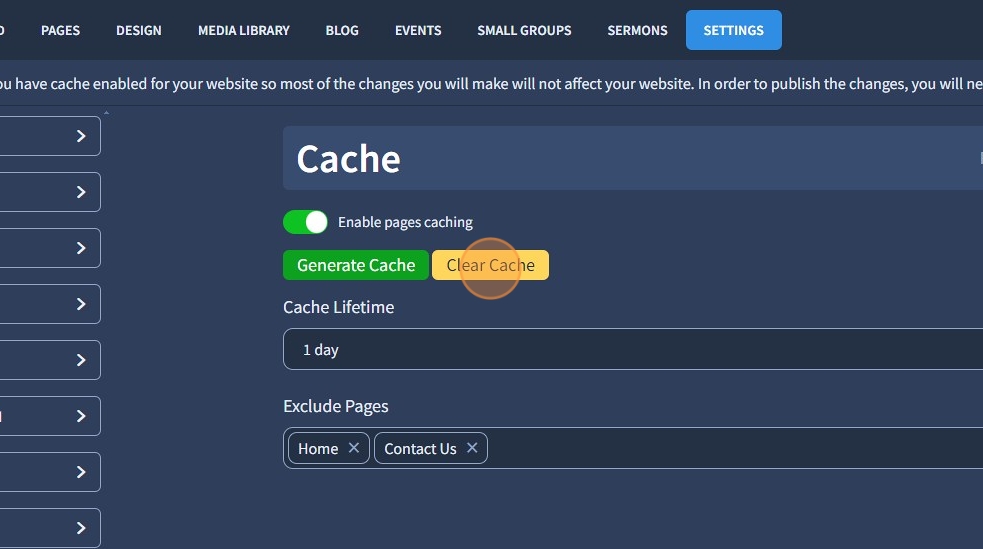How do I use the Settings Cache tab?
Improve page load speed with static caching
1. The Settings Cache tab allows you to create a static version of your regular pages that will be served to your visitors much faster. Some widgets that display dynamic content might not work properly.
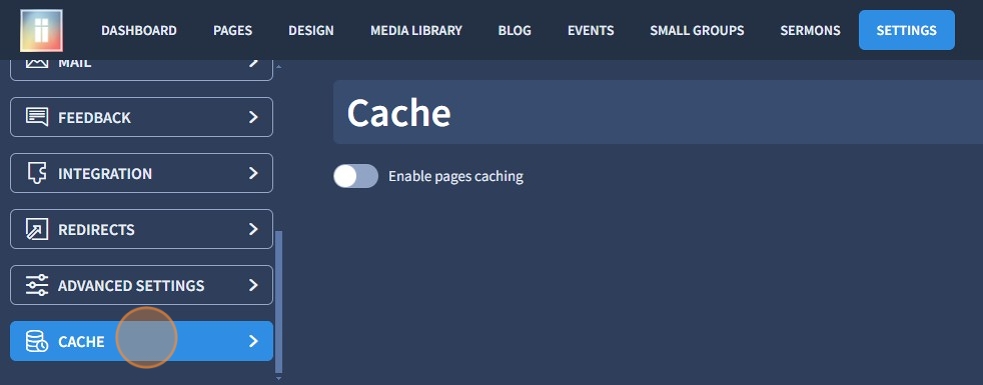
2. Enable page caching for your website
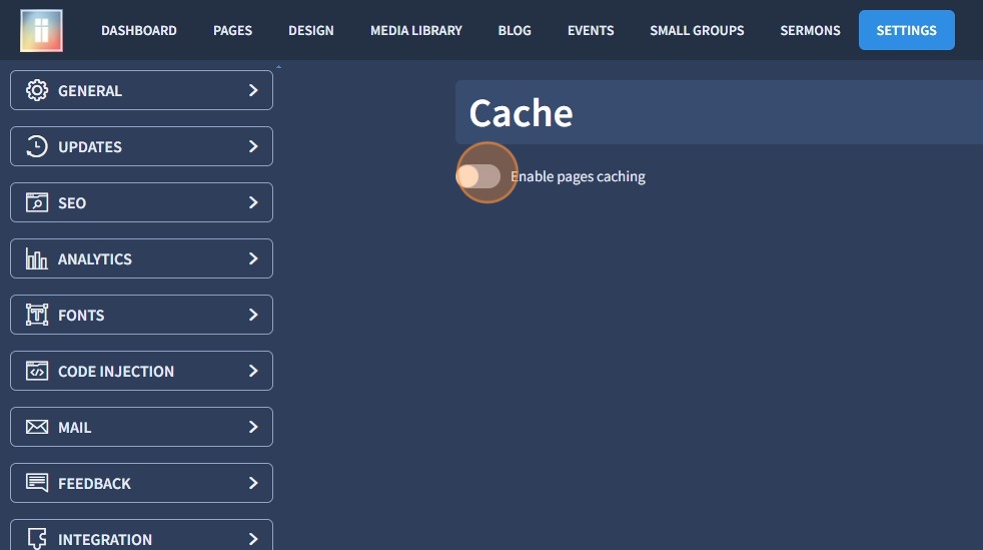
3. Click "Yes". After the cache is enabled, you will need to clear the cache to see the actual changes on your website. It's recommended to enable this feature only when your site is complete

4. Select the cache lifetime for your website pages. The following options are available: 1 hour, 6 hours, 12 hours, 1 day, 1 week, 1 month, 3 months, 6 months, 1 year
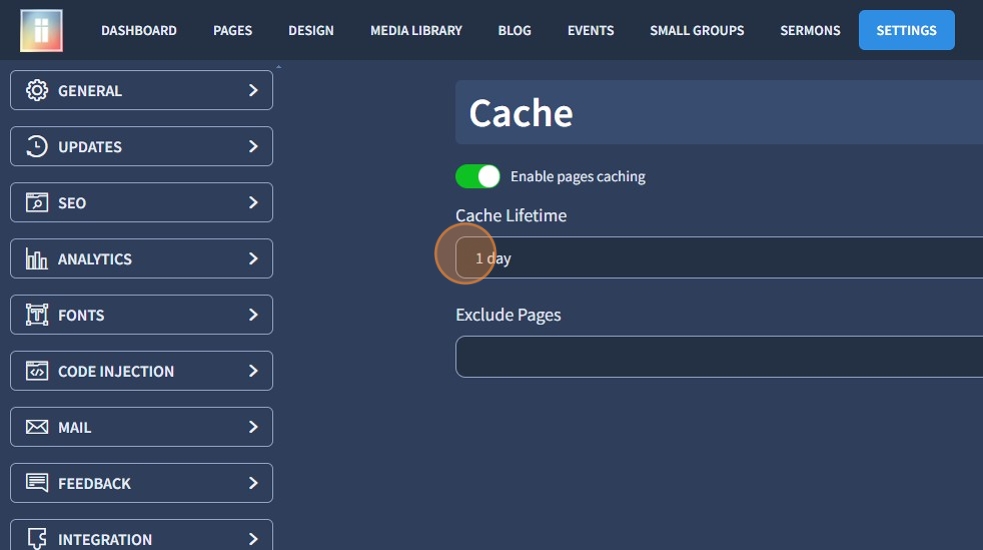
5. You can exclude the pages you do not need to be cached. Specify them in the Exclude Pages field
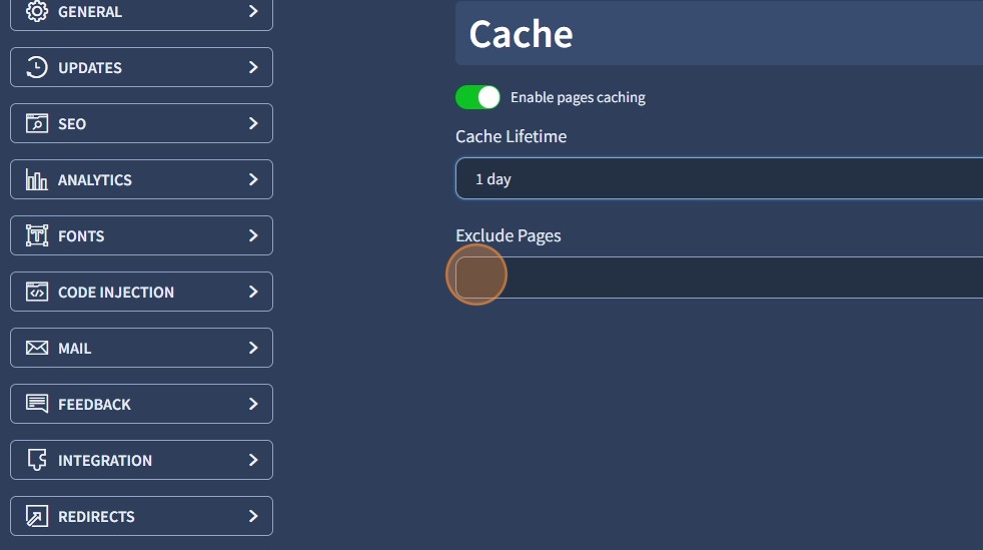
6. Click "Save Changes" to confirm the changes
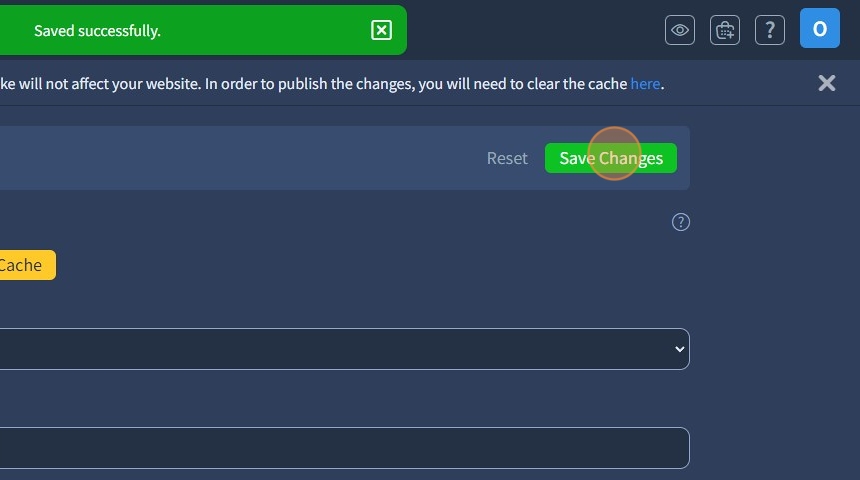
7. Click "Clear Cache" to see your newest edits live on the website. Once the cache is cleared, generate the cache again