How to create a new Menu?
Set up a navigation menu from scratch
1. Select the Menu widget
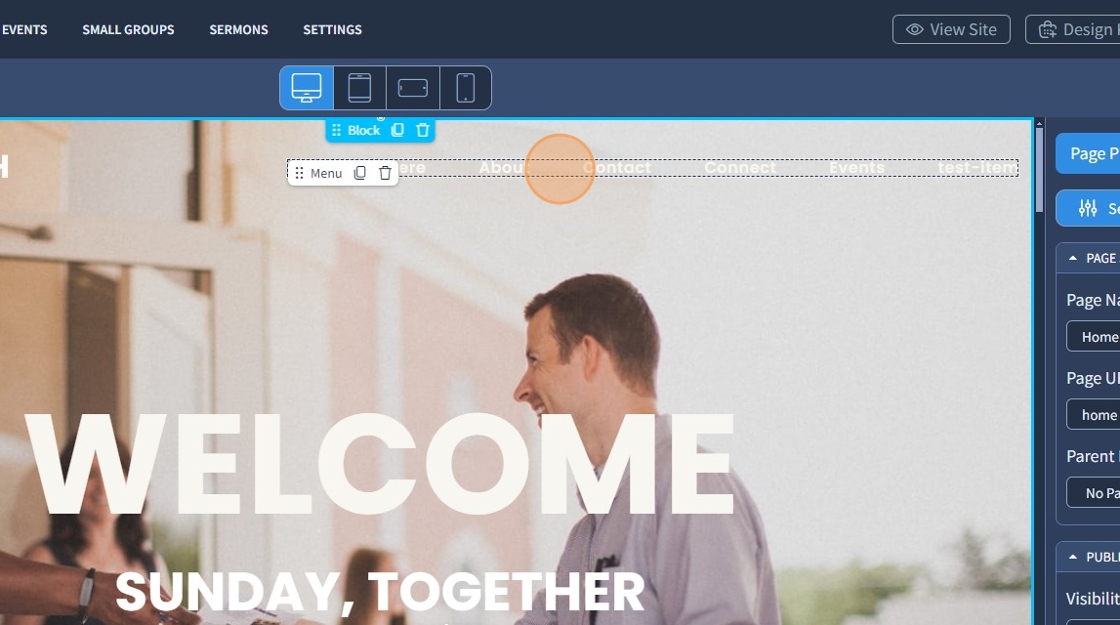
2. Click "Edit" or left-click twice on the Menu widget to prompt the new window that appears in Step 3.
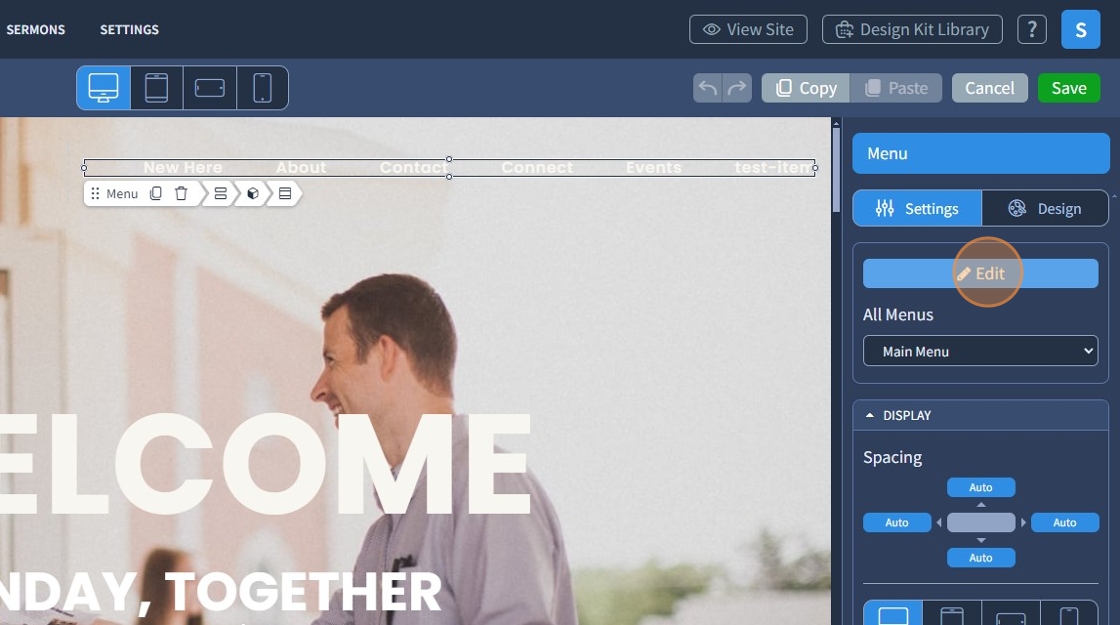
3. Click "Create New Menu"
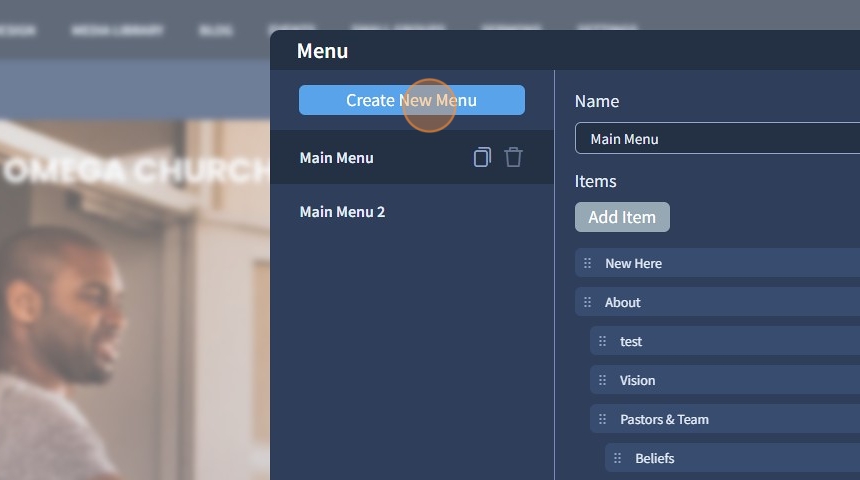
4. Type the name of the new Menu widget
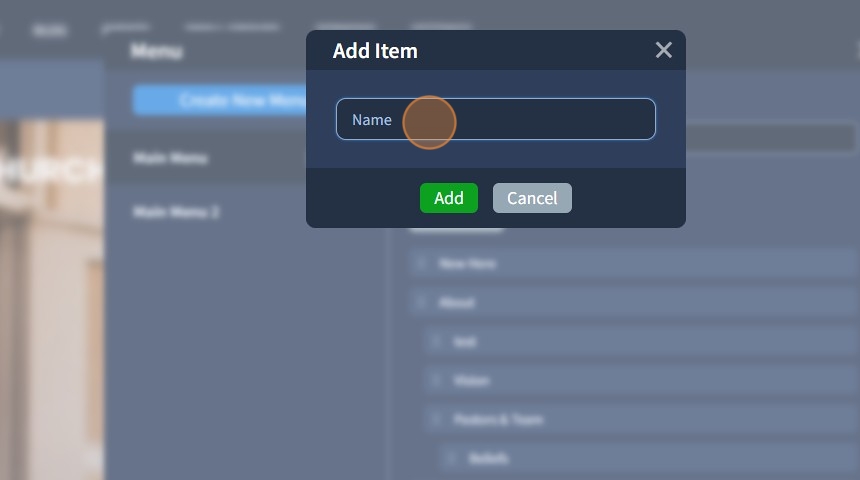
5. Click "Add" to confirm the addition of the new Menu widget
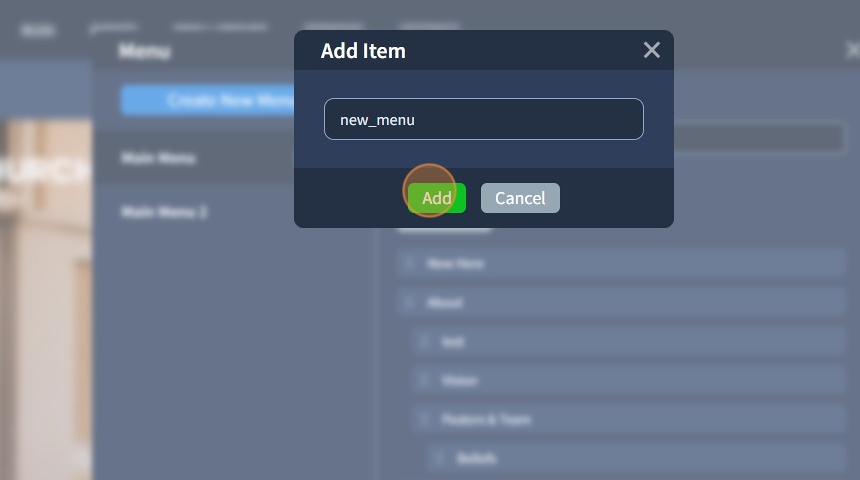
6. Once the new menu is created, you can see that it has no items. Click "Add Item" to add menu items. The addition of menu items is covered in this article

