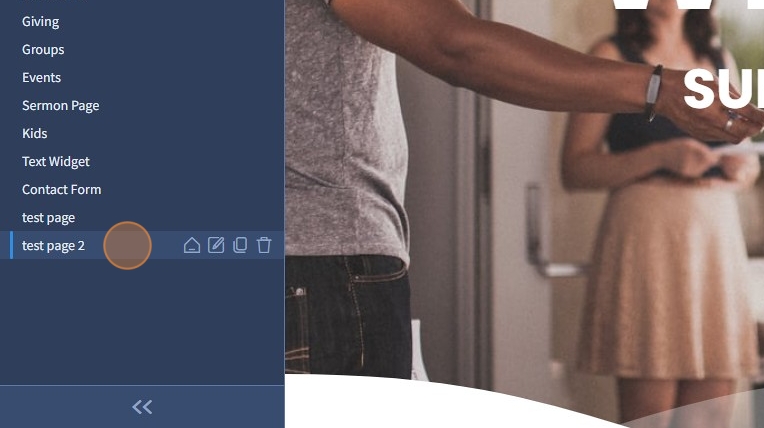How to Duplicate a Page?
Easily create copies of existing pages in just a few clicks.
1. Click the Duplicate icon next to the page name to create a separate copy. Changes to the copy won’t affect the original page.
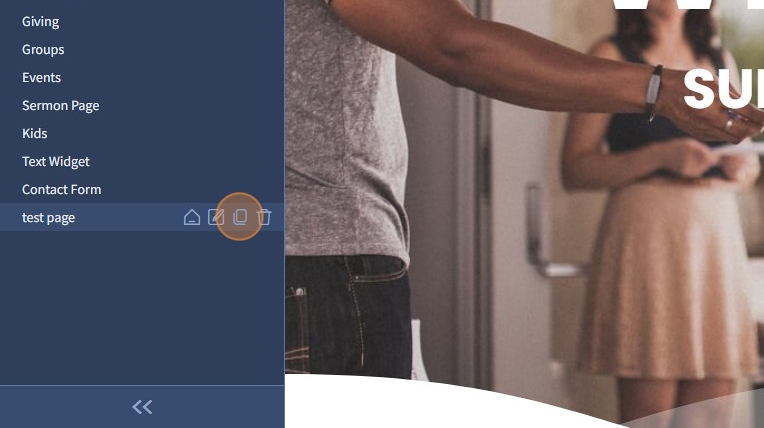
2. When a page is selected, you can also see a similar quick action panel at the top where you can duplicate a page

3. Confirm the action
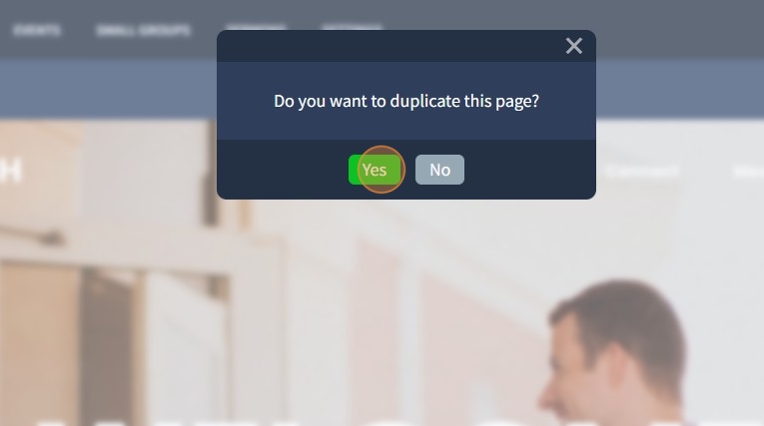
4. The copied page will appear at the bottom of the pages list