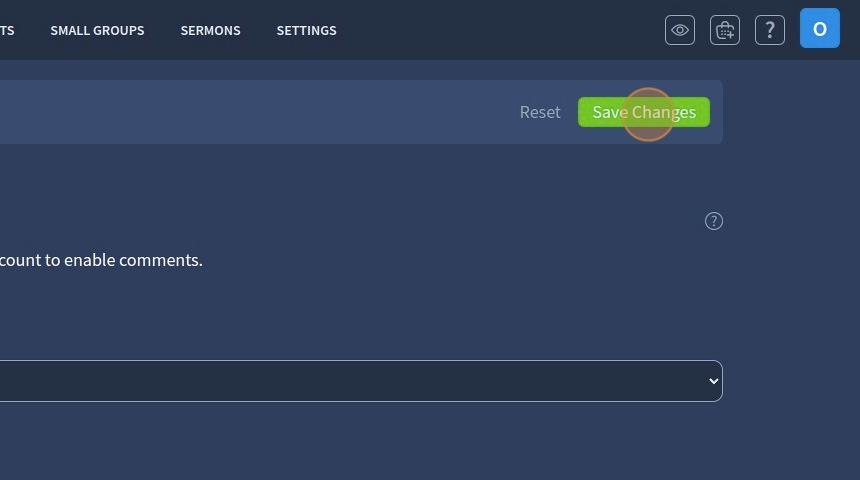How to Enable Blog Comments and Set Date Format?
Manage Disqus comments and configure blog posts date settings
1. Settings - General tab allows you to configure comments on your website and select a date format. Select the corresponding checkbox to enable comments.
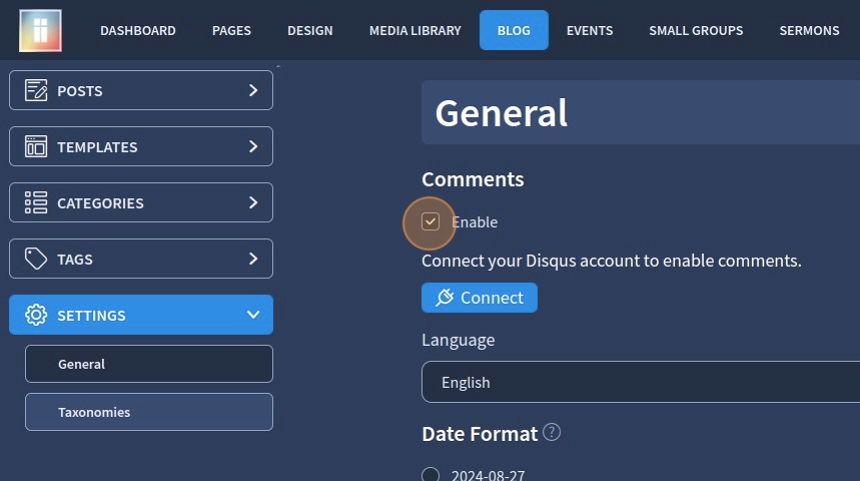
2. For comments to display on the Blog, you should enable the Disqus comments plugin first.
Click "Connect" to start working with Disqus. You need to connect your current shortname or create a new one. Please check this guide by Disqus on what a shortname is

3. Paste your shortname and click "Save"
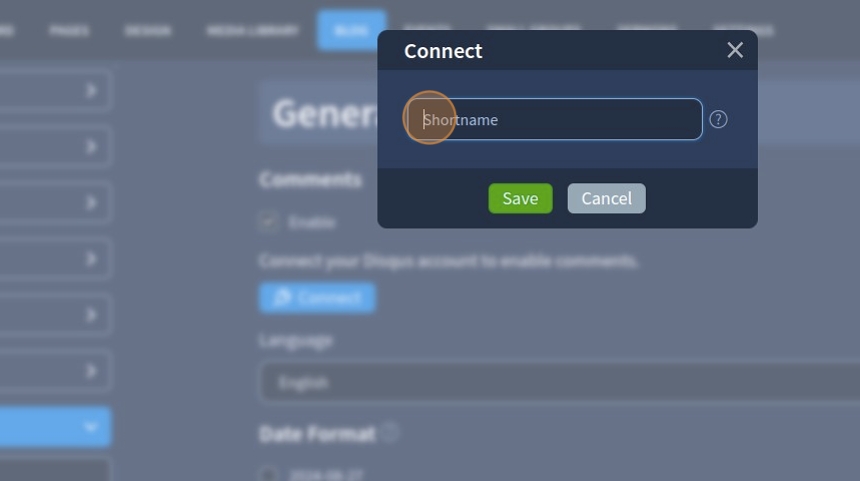
4. Specify language for the Disqus comments

5. This setting allows you to choose the date appearance on Blog pages. Select the required Date Format

6. Click "Save Changes" to confirm the edits.