How do I edit the Countdown Timer Preset?
Adjust the Countdown Timer design
1. The Countdown Timer widget has three presets. Select Preset 1
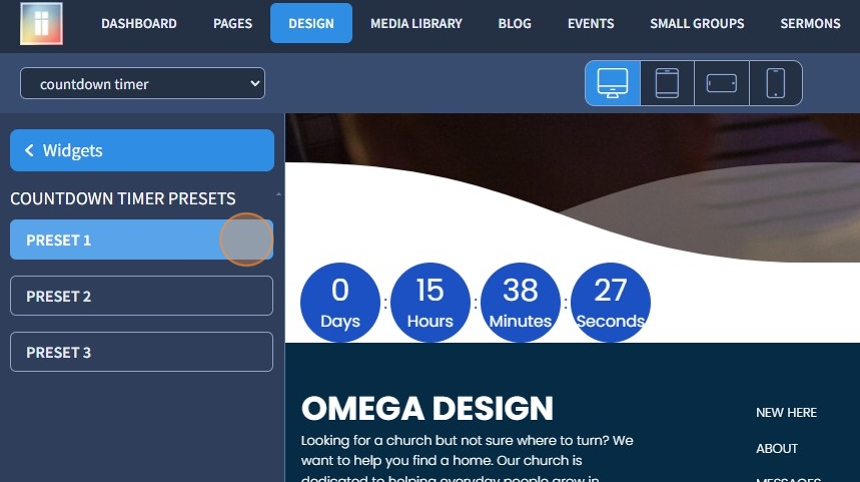
2. Specify the Font, Background Color, and Delimiter color for the Countdown Timer widget
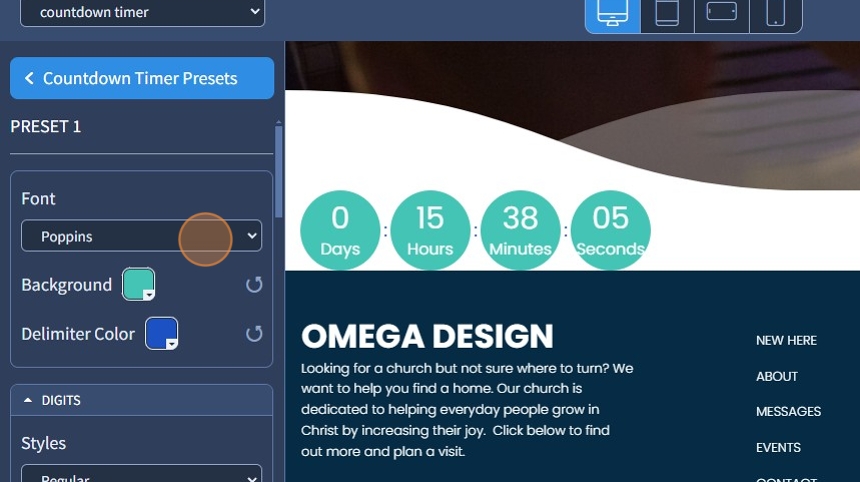
3. Specify Font Style and Font Color for the Digits in the Countdown Timer widget

4. Specify the Font Style and the Font Color for the Text in the Countdown Timer widget
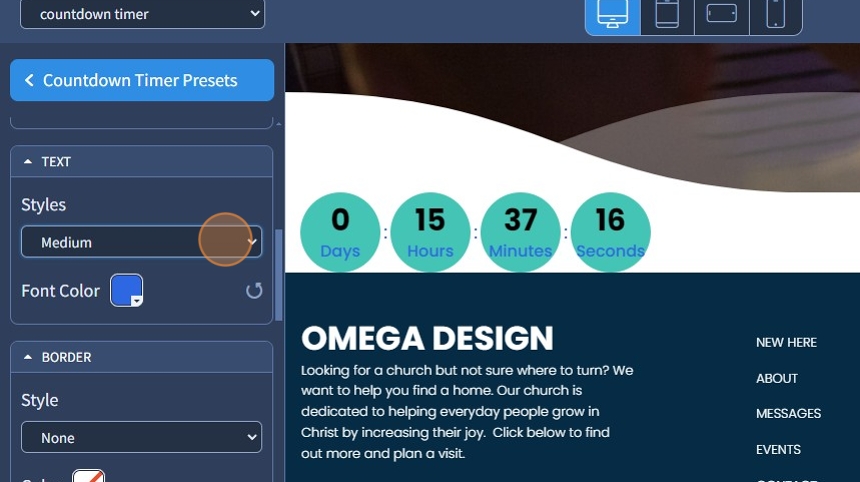
5. If needed, add a border for the Countdown Timer widget. Specify Style (solid, dashed, or dotted), add Color, and specify Width and Corners. If you need a specific color, use the Color Picker
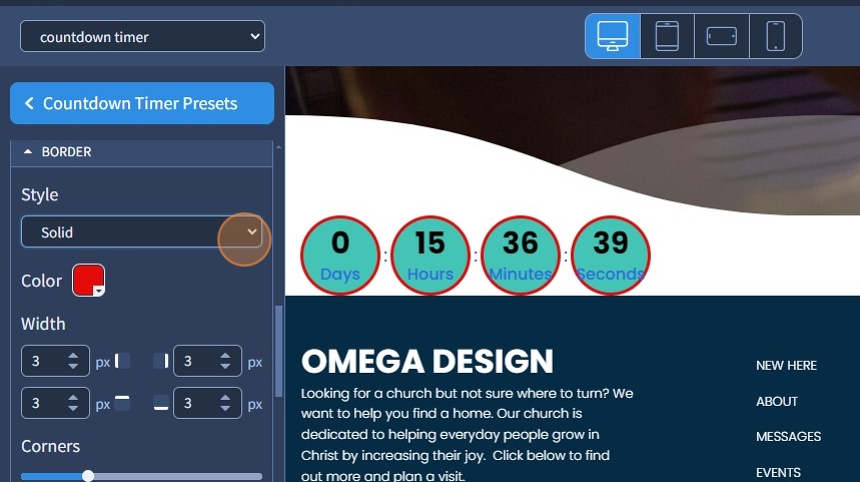
6. You can configure the following spacings and sizes for the Countdown Timer widget: Background, Delimiter, Spacing, Digits, Text
Background - allows you to increase the size of the Countdown Timer widget. The maximum value is 300 pixels
Delimiter - allows you to increase the size of the Delimiter in the Countdown Timer widget. The maximum value is 72 pixels
Spacing - allows you to add spacing between the Countdown Timer items. The maximum value is 200 pixels
Digits -allows you to increase the size of the Digits in the Countdown Timer widget. The maximum value is 72 pixels
Text - allows you to increase the size of the Text in the Countdown Timer widget. The maximum value is 72 pixels
Click a device icon to adjust settings for that particular device resolution
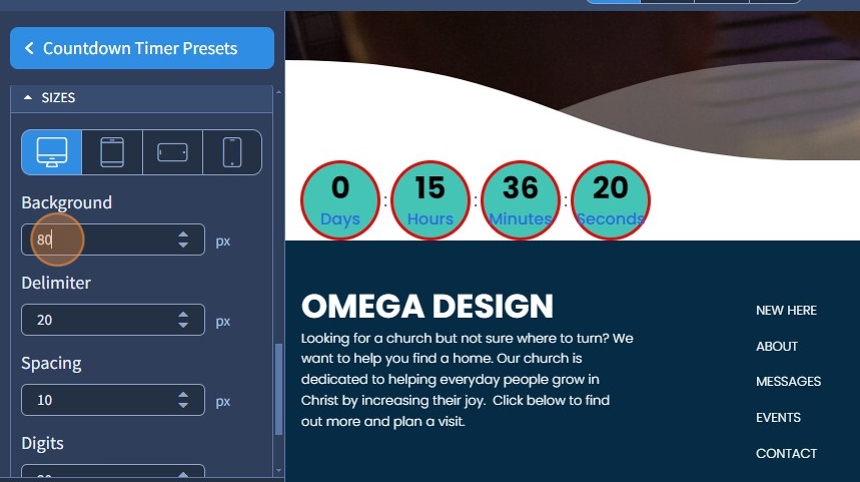
7. Click the "Save" button to confirm the changes

