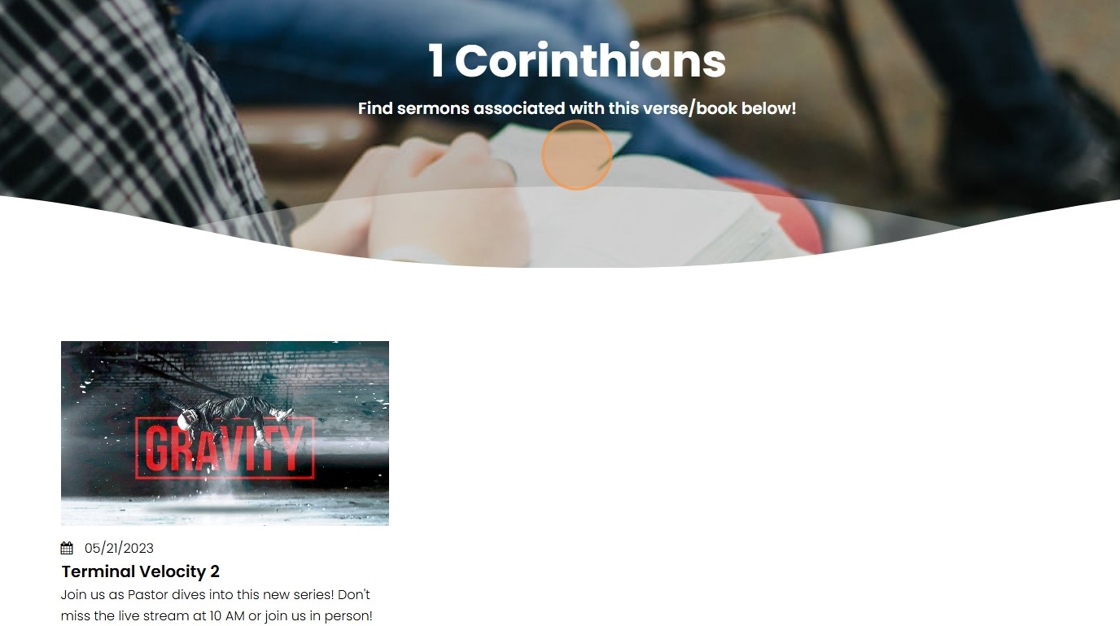How do I edit the Scripture Template page?
Customize the display of sermons by scripture reference
1. The Scripture Template allows you to configure the appearance of the Scripture Template tag page. The Scripture Template page has the following widgets: Filter Name, Sermon List
Click the Scripture tab
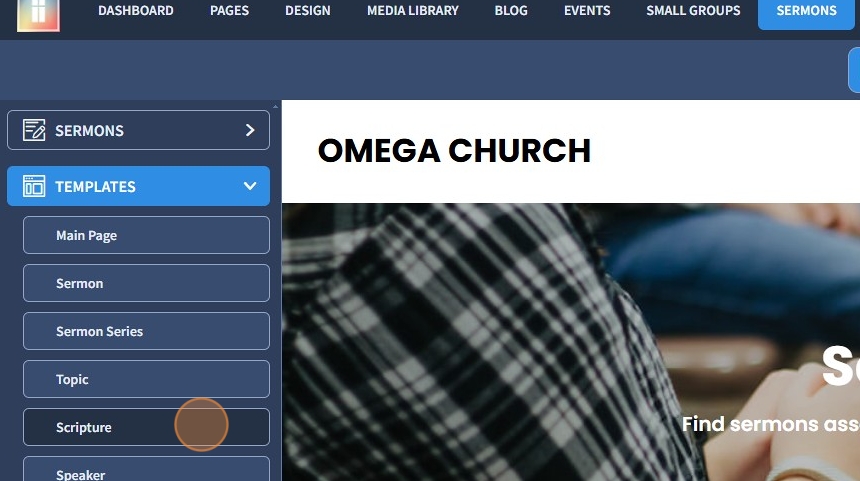
2. You can also add the following widgets to the Scripture Template page: Search, Recent Sermons, Sermon Series List, Sermon List, Filter Name, Filter Description
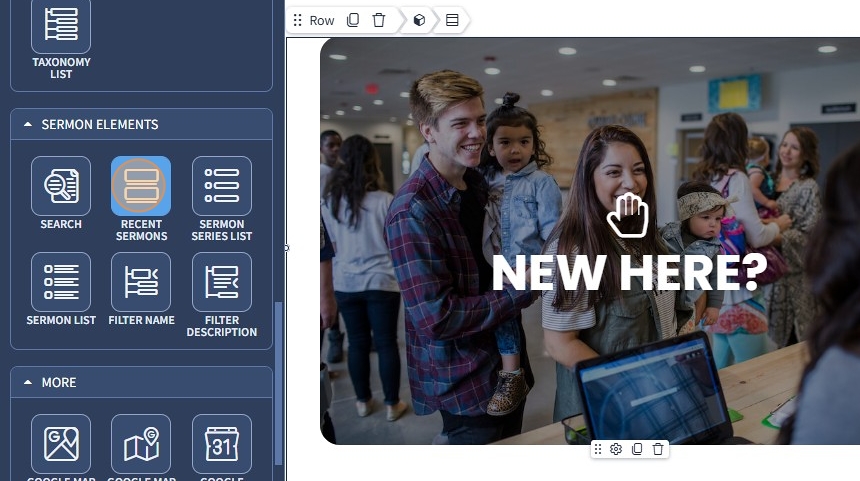
3. The Filter Name widget allows you to specify the style for every Sermon Filter name. Select the Filter Name widget
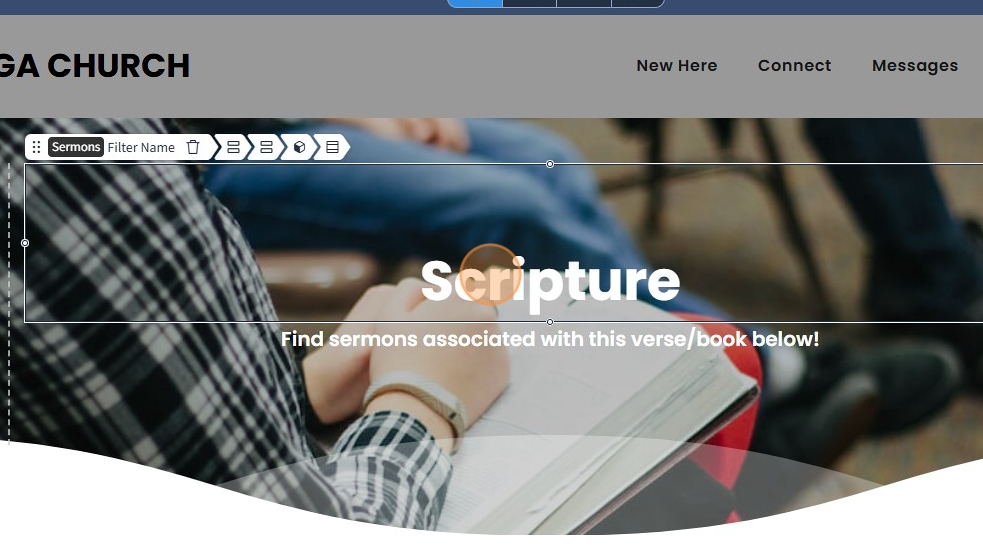
4. You can specify the Heading Format (H1 to H4) and Text Style for the Filter Name widget. Real data will be displayed when the website is viewed
For more information on Heading Tag configuration, please refer to this SEO guide.
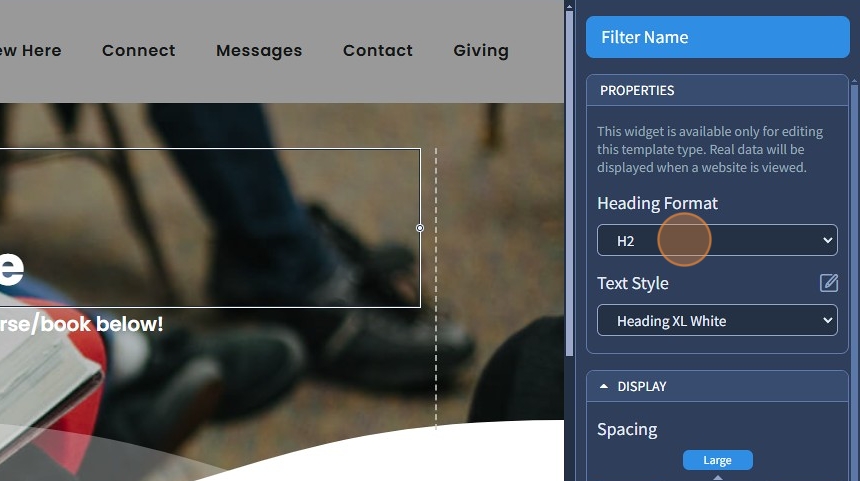
5. Sermon List is a widget that shows all published Sermon posts. Select the Sermon List widget
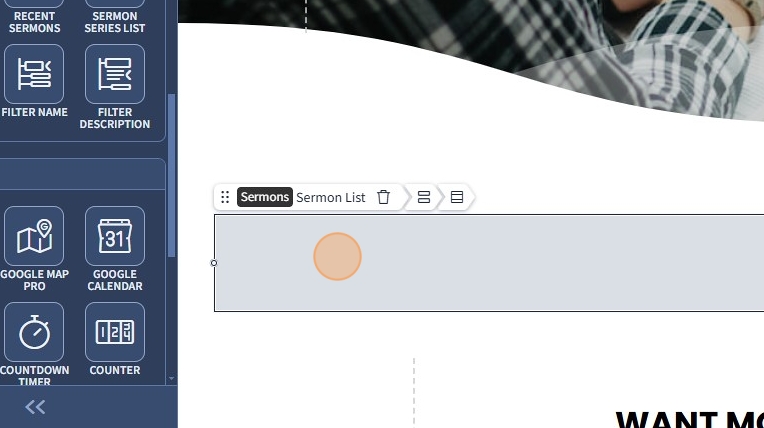
6. You can adjust how many posts, what layout, and what content the Sermon List widget should display on the Scripture Template page. For more information on the Sermon List widget, please refer to this guide
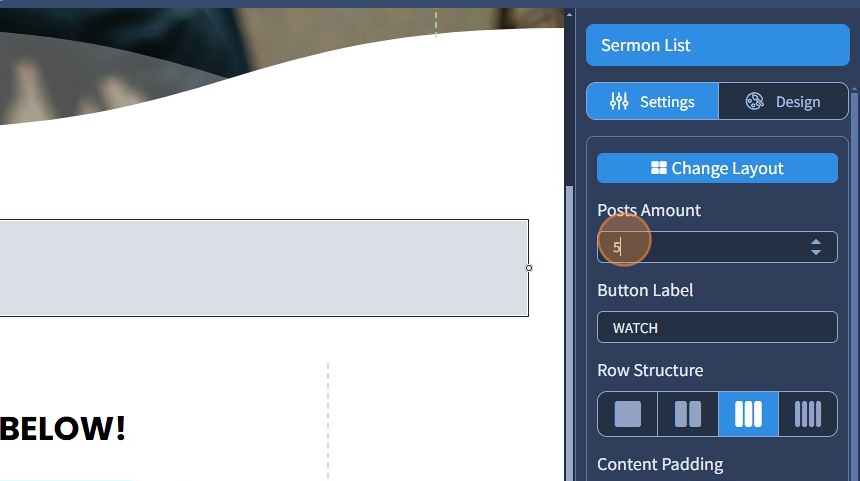
7. Click "Save" to confirm the changes
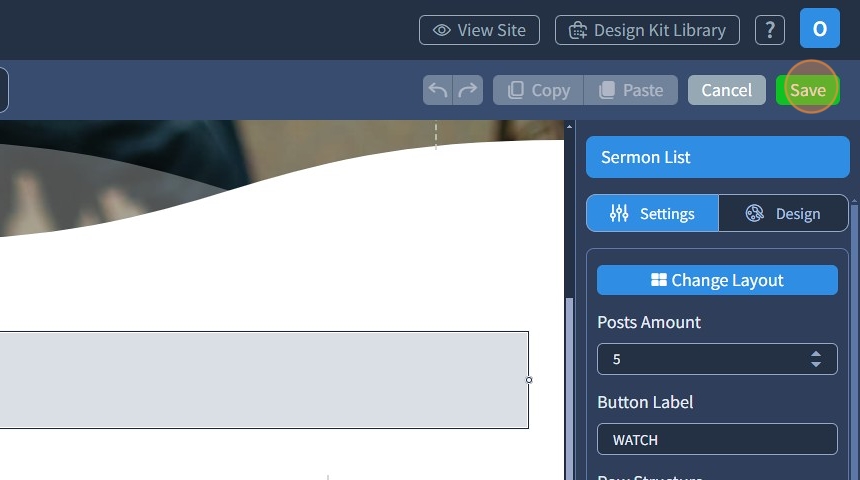
8. This is how it will look on the preview. There is a Filter Name and Sermon List