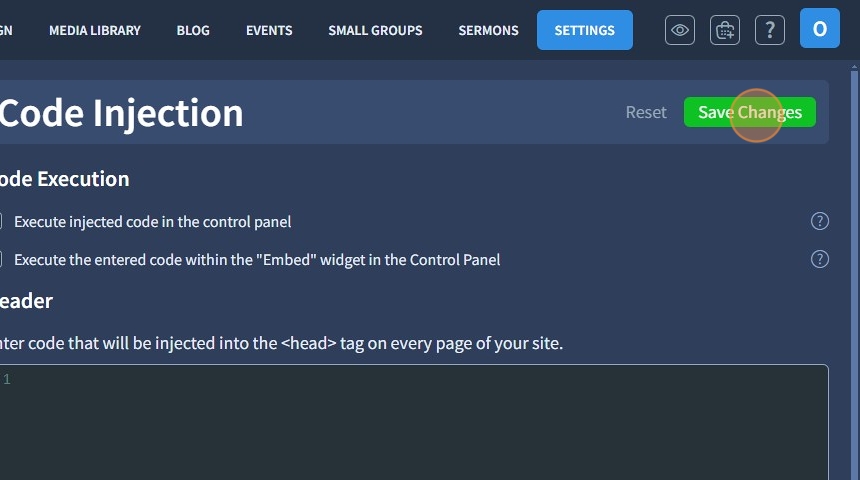How do I use the Code Injection tab?
Use the Code Injection tab to add scripts in the header and footer
1. The Code Injection tab allows you to execute third-party code in the Header and Footer tag on every page of your site, select whether or not the injected code should be executed in the control panel as well as if the code entered in the Embed widgets on the site should be executed in the control panel

2. If you need to see how your third-party code behaves directly in your admin panel (for example, a third-party chat code), enable a corresponding checkbox to execute the injected code in the control panel.
If disabled, the execution of the code in the control panel will not be seen, but the code will still execute on the live website preview
This feature affects both the injected code of the Header/Footer section for the separate page (Page properties - Code Injection) and the injected code for all pages of your site (Settings - Code Injection)
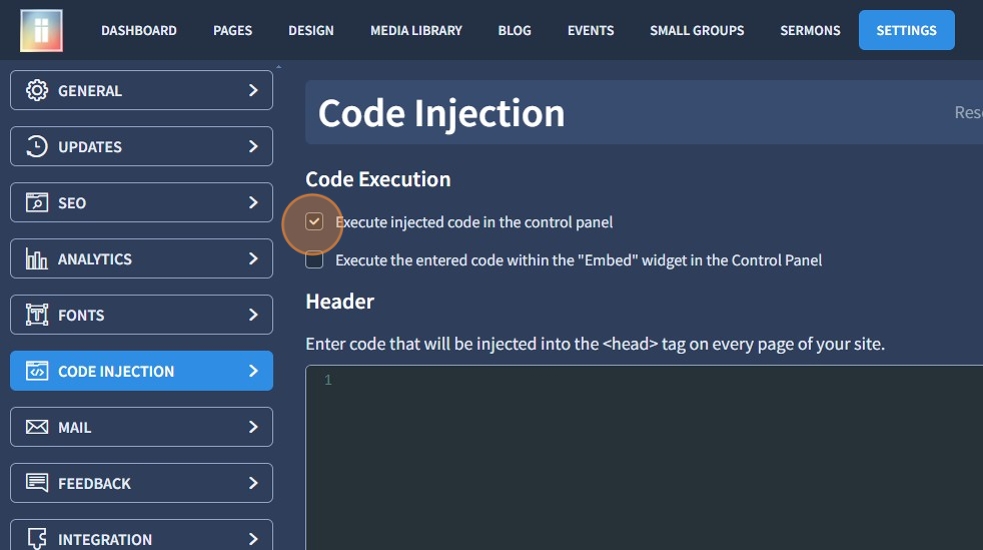
3. If you need to see how your third-party code that is inserted in Embed widgets behaves directly in your admin panel (for example a third-party countdown timer), enable a corresponding checkbox to execute the injected code for Embed Widgets in the control panel.
If disabled, the execution of the code in the Embed widgets in the control panel will not be seen, but the code will still execute on the live website preview
This feature applies to all "Embed" widgets in the Control Panel.
If both options are what you need, leave both checkboxes selected
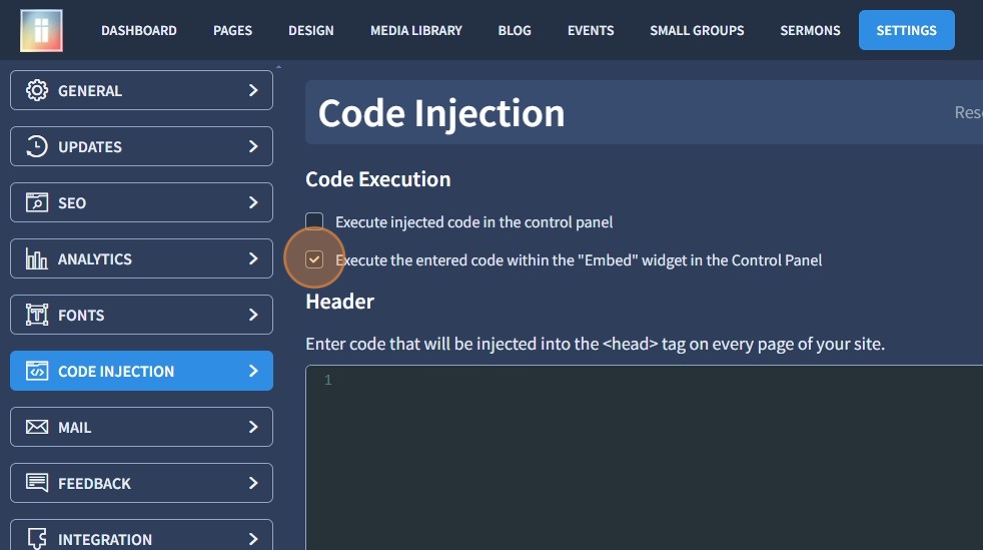
4. Paste the code that will be executed globally in the head tag on your site

5. Paste the code that will be executed globally before the closing body tag on your site
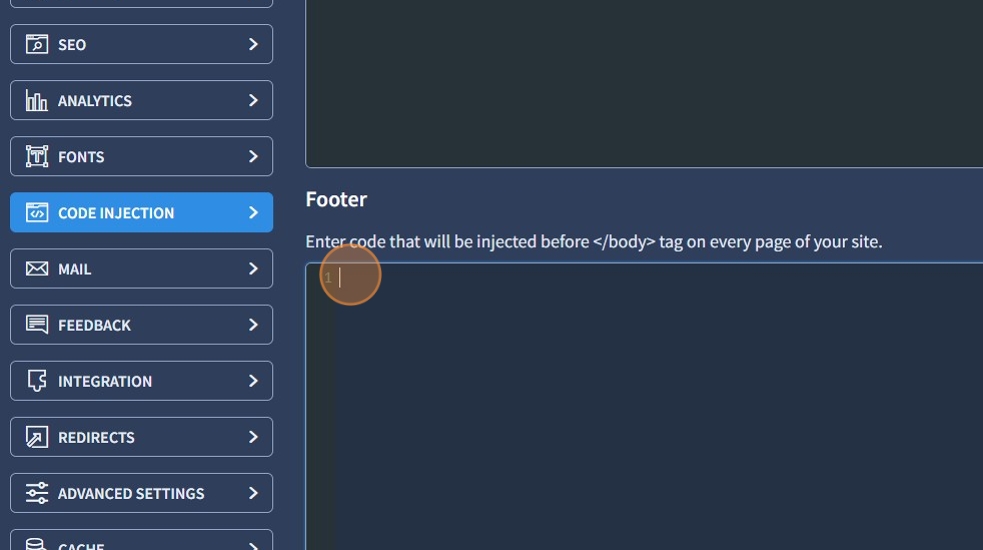
6. Click "Save Changes" to confirm the changes